 |
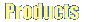 |
 |
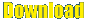 |
 |
 |
 |
 |
 |
|
|
|
Deleting file(s)/directory(ies) from the remote system
To delete file(s)/directory(ies) from the remote system follow the following steps.
Note:
In order to delete a directory, make sure that the directory is empty.
Otherwise, the directory will not be removed. Also, the deletion operation
depends on the access rights that are given to you. I.e. If you dont have
the rights to delete an object, the object(s) will not be deleted. These
things, can be viewd in the status window.
|
