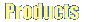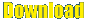|
Renaming a remote directory/file
To rename a remote directory/file follow the following steps.
-
Select a file/directory that you want to rename from the right side window.
- Now right click on the remote panel and select "Rename" from
the pop-up menu or
Select "Rename" from the "Remote System" menu in the menu bar.
- when you do this, a dialog box will be shown (see the screen shot below)
asking you to specify the new name for the selected object.
- specify the new name and finally press the "OK" button to rename it.
You can view the status of this operation in the status window.
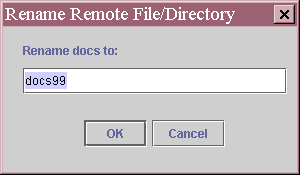
Previous
Next
Contents
JFTP Home
|