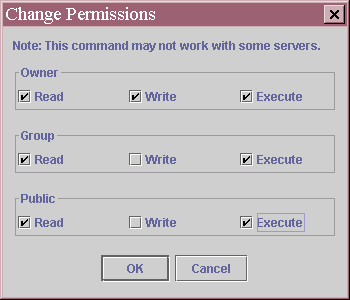|
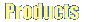 |
 |
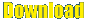 |
 |
 |
 |
 |
 |
|
|
|
Changing the file permissions
For your CGI programs to run, it must be executable by your Internet server.
Therefore, you must set the permissions so the server can read or execute your
files, which usually means making your CGI programs world executable.
To change the permissions on a File/Directory, follow these steps -
Note:
Not all FTP servers support this command. If an FTP server does not support
this command, you will see a message "Command not understood" or "Unsupported
command" in the status window, when you try to change the permissions.
|