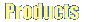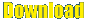|
Browsing the local directories
To browse the local directories, follow these steps.
-
In the local pane, the left most drop-down list box shows the roots/drives in
your local system. Select a root from this to view the contents of that root.
-
Next to this is one more drop-down list box, which shows you the current
directory you are in and also maintains a list of paths that you have
already browsed. You can select one from this list to browse the contents
of that directory.
-
Next to this is the "Up" button which, when pressed, you will be taken
to the parent directory of the current directory.
-
Double click on a Directory in the local pane to view its contents.
Previous
Next
Contents
JFTP Home
|