 |
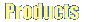 |
 |
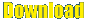 |
 |
 |
 |
 |
 |
|
|
|
Configuring the proxy server settings
This is required if you are behind a firewall or in other words, if you are
using a proxy server to connect to the remote system. The proxy server will
act as a mediator between your local system and the remote system. JFTP currently
supports WINGATE proxy server and you have to specify the details of it
inorder to connect to a remote system via a proxy server.
To do this -
|


