 |
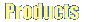 |
 |
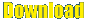 |
 |
 |
 |
 |
 |
|
|
|
Setting up the General Properties
Inorder to set the general properties -
When you do any either of the above said action, a dialog box will be opened
as shown in the screen shot below.
SMTP Server:
In the SMTP Server field, specify the host name or IP address of your out-going mail
server. If you don't know much about this, please contact your system administrator.
Port No:
In the Port No field, specify the port number on which your SMTP server
is running. The default port number is 25. But, if by any means, if your
SMTP server is running on a different port, specify that number.
Ckeck for New Mails:
For Auto-Responding feature, JCourier need to periodicallly check all configured
Accounts for new arrival of mails. In this field, specify the time-period
(in minutes), for the periodic checking.
When you are done with this click on the "OK" button to save the settings
you have made. JCourier will use these settings when ever required. If you
click on "Cancel" button, the changes you have made will not be saved.
Previous
Next
Contents
JCourier Home
|

