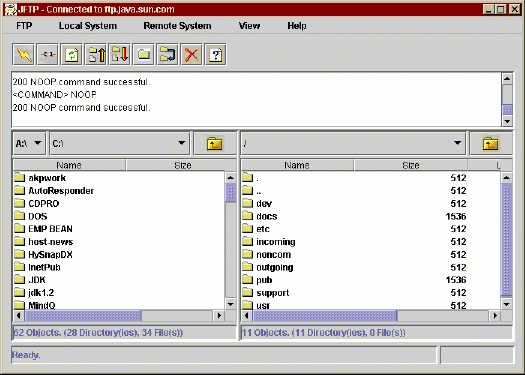|
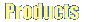 |
 |
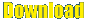 |
 |
 |
 |
 |
 |
|
|
|
Browsing the Remote directories
In order to browse the remote directories/files -
You must first get connected to a remote system, that provides an FTP
service. After connecting to the remote system, you will find the directories
and files that are there in the remote system in the remote pane as shown below.
Double click on a directory to view its contents. To browse the parent
directory of the current directory, click on the "Up" Button in the remote pane.
Also, you can see a drop-down list box in the remote pane. This drop-down list
box shows the current directory and also will maintain the paths you have already
browsed. You can select one from this drop-down list box to directly go to that
directory.
|