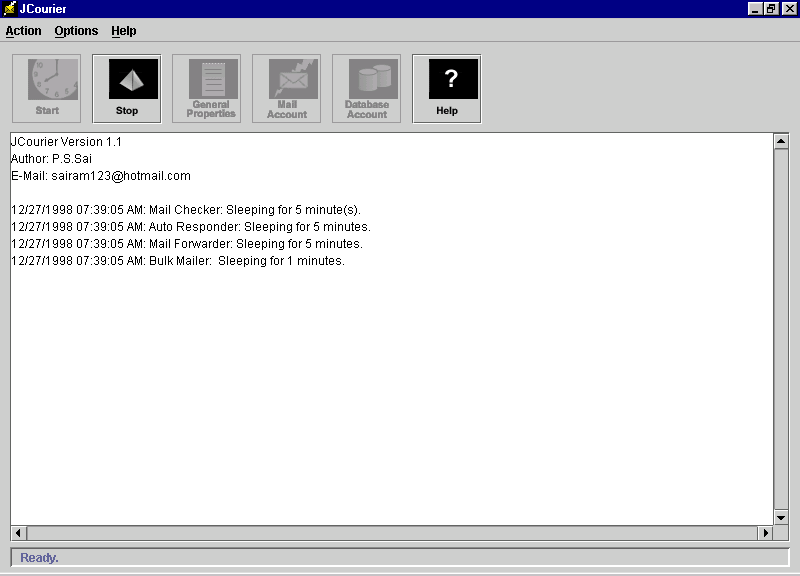|
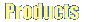 |
 |
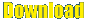 |
 |
 |
 |
 |
 |
|
|
|
Main Interface
When you launch the JCourier, the following screen will appear.
The screen is divided in to four main parts -
As you can observe from the above screen shot, all the buttons on the tool
bar are disabled except the "Stop" and "Help" buttons. Stop the JCourier
inorder to configure different options by clicking the "Stop" button.
When you press the "Stop" button, all the buttons on the tool bar will be
enabled except the "Stop" button.
Previous
Next
Contents
JCourier Home
|